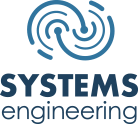Insurance Firm is Disaster Prepared
This insurance company wanted to change their IT environment to achieve their objective of being fully operational in a time of business disruption or disaster.
ABOUT THE COMPANY
The insurer was founded in 1963 to provide insurance solutions for their members. Since its inception, the firm has grown to provide group and individual insurance and insurance-type products to credit unions, their members and employees, individuals and businesses. Their commitment is to provide the best products and services for all insurance protection needs.
THE CHALLENGE
The insurer compared its current IT setup to the needs outlined in their Business Continuity Plan. Their goal was to roll out a Disaster Recovery (DR) plan that allowed their workers to stay productive if there was a facilities disaster or snowstorm where employees could not come into the office. Their Office Manager and Director of Marketing brought their challenges to Systems Engineering to discuss their desire to fulfill their Disaster Recovery initiative. These included:
- Employees to securely enabled to work remotely with their BYOD (bring your own device) and/or those devices supplied by Insurance Trust,
- They needed an IT network to support their Disaster Recovery plan, and
- Their current servers were due for a refresh.
In looking at the above objectives, the insurance team also realized that they currently had many SaaS based (Software-as-a-Service) applications, including their accounting, document management, and insurance benefits platforms.
“It made sense for us to look for a network that would allow us to access any system or document we needed from wherever we were located,” stated the Director of Marketing. “It was natural to turn to our IT partner, Systems Engineering, who knows us really well, knows how we operated, and what makes us tick. They have always helped us to address what we need and where we need to be within today’s technological world.”
THE SOLUTION
After consulting with Systems Engineering and understanding their options, the insurance team decided they needed to migrate to a fully cloud-based environment utilizing Microsoft Office 365, including Exchange Online, SharePoint Online, and OneDrive. Due to their current SaaS-based applications and the plan to allow employees to work remotely from anywhere and on any device, this decision aligned with their Business Continuity and Disaster Recovery plans.
“Our decision to move to Office 365 and SharePoint supported our Business Continuity Policy. We want to be able to work anywhere and it shouldn’t matter where our servers are located,” clarified the Office Manager. “In addition, Systems Engineering trained us on SharePoint, enabling us to build and navigate the system exactly as we outlined.”
THE RESULTS
With the insurers full migration to the cloud, they realized several benefits with the transition:
- It allowed them to buy laptops for their employees in lieu of buying servers,
- Documents could be edited and saved real-time even if more than one individual was working on it at once, and
- Remote work was as seamless as working directly in the office at a desk.
“Fall is a busy time of year for us in preparing for board meetings and such. Being able to edit Microsoft PowerPoint real-time as a team is awesome. It made everything come together so easily and so seamlessly. Every change from every contributor was there in one document,” explained the Director of Marketing.
When speaking about the insurer’s recent transition to the cloud, the Director of Marketing stated, “New people coming into our company know that our system is up-to-date and current. Any CEO or senior leader in any organization needs to be aware of whether or not their infrastructure is where it needs to be. We know that Systems Engineering will walk with us through any transition thoughtfully. We have done the right thing in getting our system up to speed and modern.”
In summary, moving to Microsoft Office 365 allowed the insurance firm to reduce their local IT hardware footprint. Their organization’s shared files, personnel files, and email now lives in Office 365 instead of on a local server. As a result of utilizing SaaS applications that are in the cloud, they were able to seamlessly transition the organization and staff. And, in the case of a disaster or emergency, employees will still be able to maintain productivity without interruption or downtime.